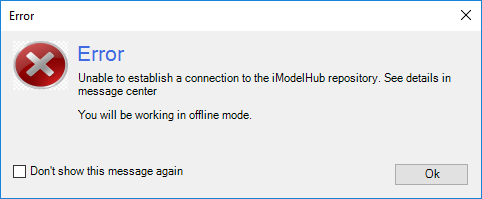New and Changed in OpenPlant Modeler CONNECT Edition Update 5
The following items summarize the new features and enhancements in the OpenPlant Modeler CONNECT Edition Update 5 release.
| Feature | Description |
|---|---|
| Ductile Reducer Extension | Functionality has been added to allow you to extend the length of a reducer in the Ductile spec by defining an Extension Length field in the Reducers table and adding values for it. |
| Victaulic Coupling Centerline | Corrected an issue in previous releases where the Victaulic coupling did not display a centerline. |
About Technology Preview Features
Some features delivered with this edition of OpenPlant Modeler are specifically identified as "Technology Preview" features.
Technology Preview features are:
- currently unsupported
- may not be functionally complete
- not suitable for use/deployment in production
However, these features are provided to you as a courtesy and the primary goal is for the feature to gain wider exposure with the goal of full support in the future.
You may find these features useful in a non-production environment. You are welcome to provide feedback and functionality suggestions for a Technology Preview feature before it becomes fully supported. Bentley Systems intends to fully support Technology Preview features in a future release, at which time the features will no longer be identified as Technology Preview features.
Technology Preview Features for OpenPlant Modeler CONNECT Edition Update 5
The following are Technology Preview Features in OpenPlant Modeler CONNECT Edition. Please contact Bentley Support for more details.
| Feature | Description |
|---|---|
| Release Tags from Deleted Components | Functionality has been added so if a user deletes tagged components while working offline, these tags will be released the next time a drawing is opened while working online with a connected project. When OpenPlant Modeler is launched, it automatically syncs the active drawing with PlantSight to checks for changes. The released tags will be available for placement through the Tag Browser. |
| PlantSight Check Selective | Functionality has been added to the Explorer dialog letting you check in individual Pipelines, Equipment, HVAC systems and Raceways instead of having to perform the Check-In All operation. |
| Offline Mode Dialog Configuration | A new configuration variable is
added to control the display of the offline mode dialog which displays when
opening a drawing from a connected workspace while not having access to
PlantSight (such as no internet service). When this happens the following
dialog displays:
The display of this dialog is controlled by a configuration variable which is added when you click the Don't show this message again option. The dialog will not display again until you change the configuration variable below in the Configuration Variables dialog: IMODEL_OFFLINE_DIALOG=1 To start displaying this dialog again open the Configuration Variables dialog and either delete this variable or set the value to "NULL". |
| Reserve Nozzle Tags when Copying Equipment | OpenPlant Modeler now reserves nozzle tags on PlantSight when copying equipment components during a drawing session. These reserved tags are updated during the Update or Check-In process. This is to prevent the tags from be used before you can update PlantSight with the changes. |
| Tag Duplicate Dialog | When using the Check-In All or
Update All commands the
OpenPlant Modeler
syncs the current drawing with PlantSight. If any
duplicate tags are discovered the Tag Duplicate dialog will display letting you
update the tags before updating the rest of the changes.
In previous builds the Differences dialog displayed before the Tag Duplicates dialog. |
| Components Center | OpenPlant Modeler
has added the functionality to place cells from the
Components Center with the ability to create custom components from them.
Components Center is a cloud-based digital component library and catalog management service. It allows users to efficiently manage their digital component libraries while providing their designers with approved, proprietary components as well as manufacturer's content via subscriptions. |
| Browse for Nozzle Tags | In the Nozzle Manager, you can now use the Tag Browser to assign existing nozzle tags which were placed in a 2D model and synchronized with PlantSight. |