| Gamma
|
Used to adjust for differences in display hardware. A
view gamma of 1.7 works well for most LCD displays. Printers often require a
higher gamma value, usually between 2.0 and 3.0. A gamma of 2 to 2.3 works well
for most interior renderings and you can use lower Gamma values for exterior
scenes. Once you have set the best gamma value for your device, you should not
have to change it again until your hardware changes.
|
| Background
|
(Available only when Background image is used) Used to adjust the
gamma of the background image, also known as background gamma. This adjustment
should be done before adjusting the Gamma setting, also known as display gamma.
When you adjust the display gamma it is also applied to the background image.
In most cases this can make your background image appear too bright or washed
out, as well as lower the contrast. By lowering the background gamma, you can
visually obtain a perfect balance of these two gammas, improving the contrast
and overall image quality when using a visible background.
|
| Background: Settings Panel
|
Enabled only if an environment was not used for the
rendering. In these cases, you can use this drop-down dialog to change the
background.
 Update Active
Environment With Current Background Settings — updates the active environments
with the current background settings. Update Active
Environment With Current Background Settings — updates the active environments
with the current background settings.
- Background drop-down
list:
- Blank —
Background is blank.
- Color —
Background color is used.
- Image —
Background image is used.
- ... Select
Background Color or Image File — opens the
Modify Color
dialog or opens Image dialog as appropriate.
- Enabling the lock,
retains the same background setting for future rendering.
|

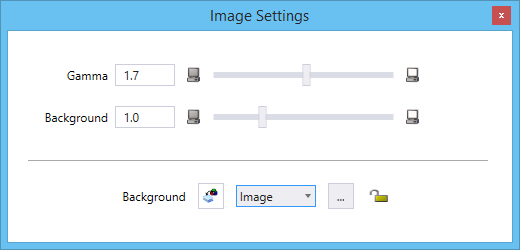
 Update Active
Environment With Current Background Settings — updates the active environments
with the current background settings.
Update Active
Environment With Current Background Settings — updates the active environments
with the current background settings.