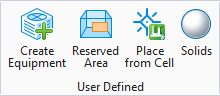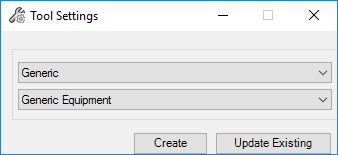Create Equipment
 This command enables the user to
construct unique or odd-shaped pieces of equipment from existing graphical
elements.
This command enables the user to
construct unique or odd-shaped pieces of equipment from existing graphical
elements.
Note: This option does not
define a new component type which is stored in the schema. This command only
allows you to assign an equipment type, tag number and property values to an
existing geometric shape(s) in the drawing. However, you are able to use the
Copy command to create additional instances of the new component.
Accessed from:
User Defined section of the Equipment Ribbon:
When the icon is selected the following dialog appears:
| Setting | Description |
|---|---|
| Type | Select the type of equipment component. |
| From Library | Select a class type from the drop down list. |
| Create | Displays the Place Equipment dialog allowing you to assign an equipment tag number and properties to the selected shape. |
| Update Existing | Allows you to update an existing Custom Equipment item with the new graphics without losing any other data associated with the original equipment item. |