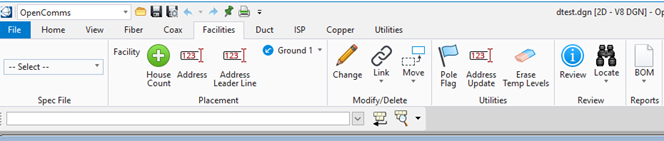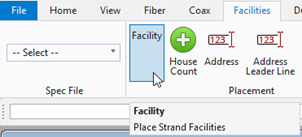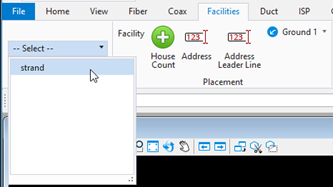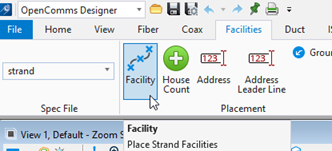Facilities Placement
This section describes placing and reviewing functions for facilities devices, such as poles, pedestals, strand and/or trench lines, pole anchors, down-guys, grounds, etc. Functionality to place, edit and link Address and house count are also described.
The Bentley Facilities Management ribbon is used to setup, identify, and manage aerial, underground, and buried facilities features. Options are available for the administrator to edit, set, import, export, and delete strand resource information from the database.
The Strand Facilities Management component is activated from the Facilities Tab in OpenComms:
From the Facilities Tab click any command in the Placement section:
If no strand resource file has been selected the user will be prompted to select one—click the dropdown arrow in the Spec File section of the Facilities Tab and select the appropriate strand resource file:
The Place Facility command is what is used to place the first pole or pedestal to begin laying out strand or trench. Right click on any command in the Placement section to display the following options that can be set for laying out the strand facility command icons in the placement section: