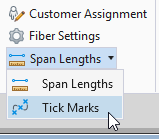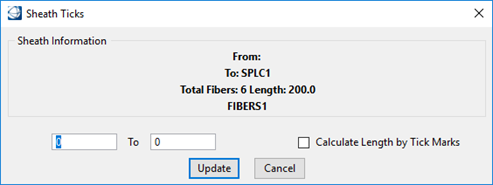Tick Marks
Tick Marks are written distances printed on a fiber sheaths that are used to precisely measure the cut cable length.
Add Tick Mark Information to Sheaths
- From the Modify/Delete section of the Fiber Tab select the Tick Marks command:
- Select a span on the fiber route.
- The Sheath Ticks dialog box opens.
- Key in the starting foot or meter mark and an ending foot or meter mark within the Sheath Ticks dialog box.
- Activate the Calculate Length by Tick Marks check box if you want the application to use tick mark total length instead of calculated length captured when routing the fiber or copper network.
- Click Update to save the information.