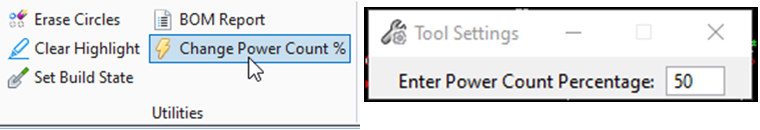Change Power Count Percentage
The ‘Change Power Count %’ command is a method of reducing the current draw requirements when using power passing taps. The Power Count number is adjusted based on the percentage entered. All features must be locked or new to utilize this function. Use the following steps to change the PowCount percentage:
- After placing a fence around the desired area, select Change Power Count % from the Utilities section of the Coax tab:
- Enter a percentage to reduce the current draw requirements-i.e. if you enter 50 in the dialog, this will reduce the power requirements for the taps in your design for this area to 50% of the total house count.
- Close the resulting dialog box informing the user of the number of features processed.