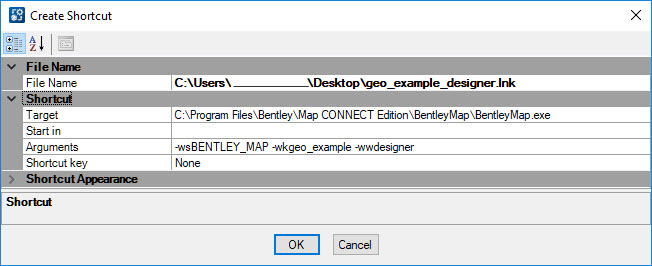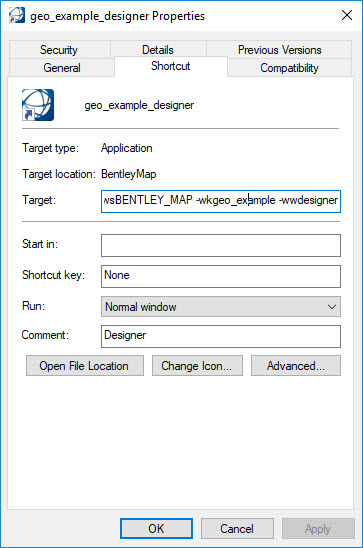Starting OpenCities Map in the ProjectWise Environment
To start OpenCities Map with a specific workspace in the ProjectWise integrated environment, it has to be launched from OpenCities Geospatial Administrator or the workspace must be included as an argument in the application shortcut.
OpenCities Geospatial Administrator can generate the proper shortcut for you or you can configure a shortcut manually. To do that, append the following to the Target: -wsBENTLEY_MAP -wk<workspace> -ww<workset>
For the Geo_Example_Designer workspace, the shortcut Target property would appear as: -wsBENTLEY_MAP -wkgeo_example -wwdesigner