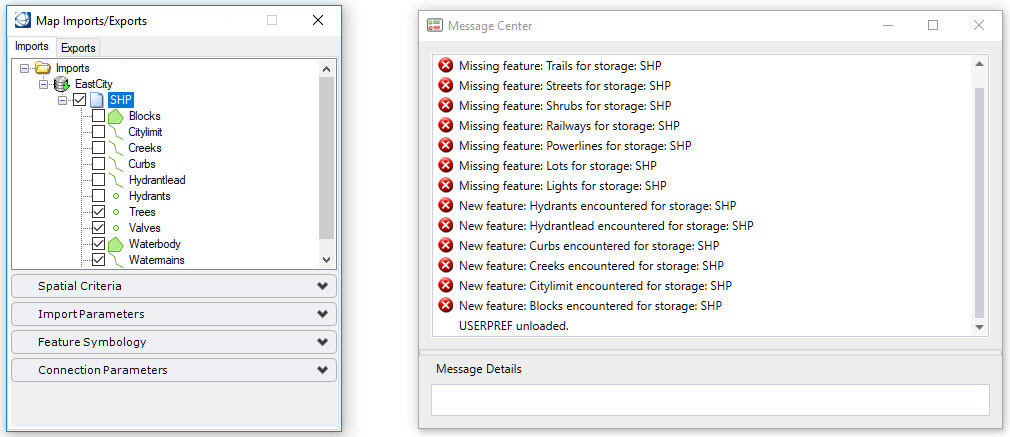Import Settings File
Import settings can be saved to an .impx file which saves all files, symbology settings, properties selected, and spatial extents. This allows the import process to be reused. When dealing with file based imports, there are two modes of operation.
-
When the import process includes specific files, then only those files and related settings are saved in the IMPX file. Use this method to specify the exact files to import.
-
If import process specifies a directory, the files in folder are saved in the IMPX file. If any files originally in the folder are not available, a message appears in the Message Center. If new files are found in the folder, they are added to the import process but are not selected for importing. Use this method if the files to be imported will vary over the course of the project.