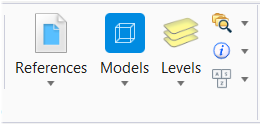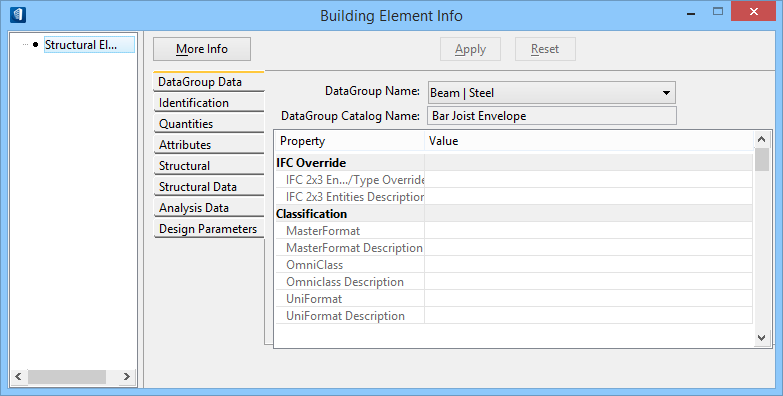Building Element Info
 Used to review or modify
information about Building elements including element type, element attributes
and element geometry. Opens the Building Element Info dialog. Several tabs
appear in the dialog, and their appearance depends on which Building discipline
the selected element is a member of.
Used to review or modify
information about Building elements including element type, element attributes
and element geometry. Opens the Building Element Info dialog. Several tabs
appear in the dialog, and their appearance depends on which Building discipline
the selected element is a member of.
The selected element is listed in an element feature tree in the left pane of the dialog. Tabs appear in the right pane according to the element type selected. The Identification, Quantities, Attributes, and Features tabs appear for all data types. Parametric, Drawing Notation, and Drawing Symbols tabs appear for Building elements and application data. Other tabs, including tabs for Structural and PlantSpace Data, are available when element data relates specifically to those disciplines.
| Setting | Description |
|---|---|
| Element feature tree list box (left pane) | Displays the selected element(s) and shows element types and type numbers in a hierarchical feature tree. Select elements and features in the tree to review individual information. This tree always expands to display the selected element/component. As different elements are selected in the tree, element information is presented in the applicable dialog tabs. |
| More Info | Opens the Element Information dialog where more detailed information is available to investigate the plain drawing elements which make up the Building element. |
| Apply | Applies changes to element information. |
| Reset | Removes changes made to elements, in each tab, during the active design session. |
| Tabs (right pane) | Depending on the type of element selected when using the Element Information tool, the following tabs appear in the right pane of the Building Element Info dialog. |