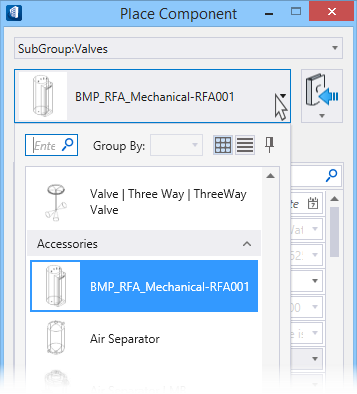Place RFA Mechanical Content
Used to place imported mechanical and plumbing RFA’s via the Place Component dialog. Connection points in RFA-based Mechanical and Plumbing Content elements can be connected to Mechanical discipline duct and pipe components.
Note: The RFA components
being placed are to be fetched from the category they were assigned using the
"Apply Mechanical category to selected RFA files" option in Bentley RFA
Interpreter Wizard.
| Setting | Description |
|---|---|
| Sub Group: the Catalog Type | Displays the Category selected in the Place Mechanical/Plumbing Systems toolbar. The corresponding Catalog Type is assigned in prior workflow when you translate the RFA using the Bentley RFA Interpreter Wizard. |
| Catalog Item | Click to select respective RFA catalog item piled up in the category. |
Tip: The
placement and settings in
Place Component follow the
usual flow applicable to placing any Mechanical component.