 Enable ProStructures Snaps Enable ProStructures Snaps
|
When checked, enables snapping to
OpenBuildings Station Designer insertion
points. These are ten cardinal points at start, middle, end of steel shapes,
concrete beams, and concrete columns while honoring the default
"Keypoint Snap Divisor".
|
 Enable ProStructures Legacy Snaps Enable ProStructures Legacy Snaps
|
When checked, enables snapping to centerline points
at the start, middle, and end of steel shapes. Disabled when
 is checked. is checked.
|
 Enable ProStructures Tooltip Enable ProStructures Tooltip
|
When checked, enables the display of tooltip
comments on snaps. The tooltip is context sensitive and can be configured by
editing the
…\prg\tooltips.ini file in the
OpenBuildings Station Designer installation
folder.
|
 Stretch Along ECS Axis Stretch Along ECS Axis
|
Limits snaps to the centerline of the member using
standard snaps.
|
 Enable Select Group as Whole Enable Select Group as Whole
|
When checked, groups are selected as a whole. When
un-checked, individual elements are selected individually.
|
 Used to toggle the toolbar that
contains commonly used
ProStructures settings which can be quickly
turned on or off.
Used to toggle the toolbar that
contains commonly used
ProStructures settings which can be quickly
turned on or off.

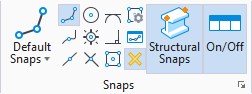

 Enable ProStructures Snaps
Enable ProStructures Snaps
 Enable ProStructures Legacy Snaps
Enable ProStructures Legacy Snaps
 Enable ProStructures Tooltip
Enable ProStructures Tooltip
 Stretch Along ECS Axis
Stretch Along ECS Axis
 Enable Select Group as Whole
Enable Select Group as Whole