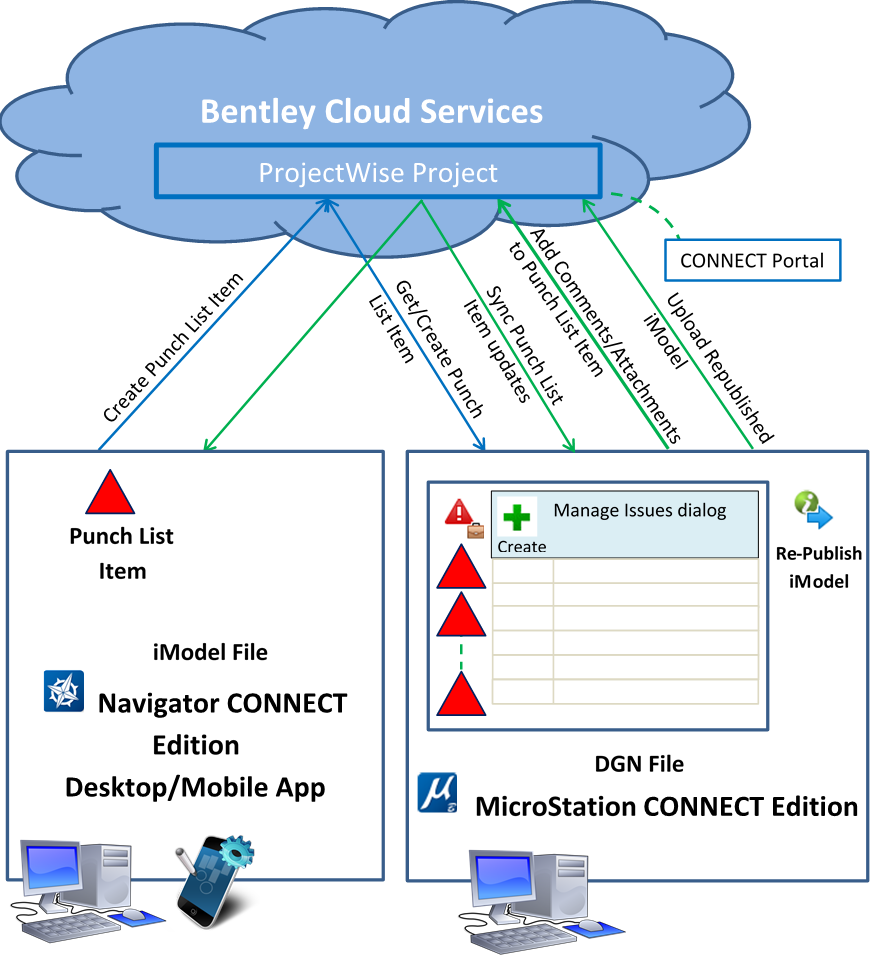Issue Resolution Service
Issue Resolution Service is a cloud based service that
intends to identify and resolve issues during a project's life cycle. The
primary focus of this service is to allow coordination between work in the
field and in office. In
OpenBuildings Station Designer, for any
ProjectWise Project (previously called CONNECTED
project), you can view and manage issues registered in MicroStation CONNECT
Edition or Bentley Navigator (Desktop or mobile), as punch list items.
You can also create
new punch list items in MicroStation. The
Manage Issues dialog is provided for this service. To
be able to view these punch list items in
OpenBuildings Station Designer you will have to assign a
ProjectWise Project to your WorkSet. You can
perform the following actions:
Re-Publish iModel in the Issue Resolution group opens the Publish i-model(s) dialog which can be used to convert a design file into an i-model.
Punch List Item
A Punch List Item is an issue associated with an item documented using MicroStation CONNECT Edition or Bentley Navigator CONNECT Edition. It is displayed in the Manage Issues dialog in OpenBuildings Station Designer (Refer to Bentley Navigator Help for more information on Punch Lists).
Example of a punch list item type in a workflow is as follows:
"Field weld on pipe is bad and needs to be repaired."