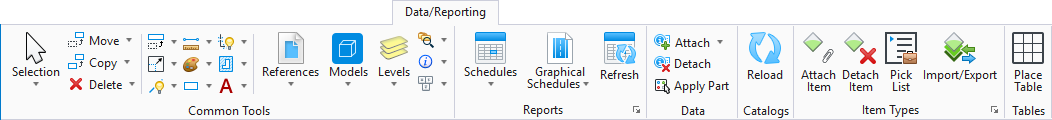Data/Reporting Ribbon
The Data/Reporting ribbon contains common tools as well as tools specific to the OpenBuildings Station Designer components catalogs, catalog utilities, and reports.
You can access the following OpenBuildings Station Designer Data/Reporting design tools here:
- What is the DataGroup System? - Assigned catalog item data is placed with each component which is tracked and managed for schedules and reporting. Set catalog component data for a host of placement tools so that workflow can begin and continue without interruption.
- Schedules - Query existing component data, create new schedules (e.g. door, wall, beam, space, duct, etc) from existing catalog types, and manage reports for new catalog definitions, catalog items and catalog instances within existing reports.
- Catalog and Definition Editors - Create and edit components and component types, view component catalog item properties and values by definition, and create, save, rename, and delete user created catalog definitions.
- Graphical Column Schedule Reports - Generate steel and concrete column schedules describing the column configurations in the structure by generating an intermediate DGN model which is then processed into a tabulated drawing.
- Quantity Reports and Structural Spreadsheets - Extract quantitative information from a 3D model and export it in the form of spreadsheets, databases, or word processing files. Similarly, Structural reporting tools allow you create an Excel spreadsheet that is populated with data from your Structural model.
- The Part and Family System - View, create, and manage families of parts, compound parts, and components in a Building dataset.