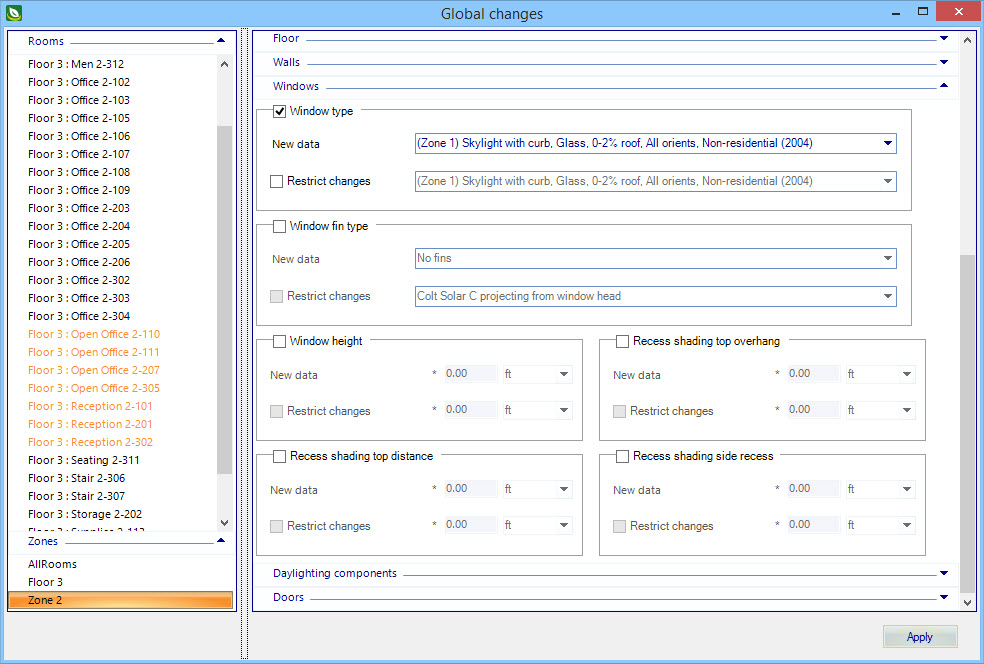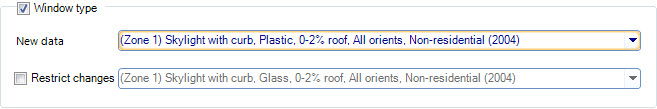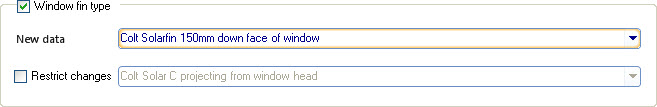Globally change window type in rooms of a zone
-
Click the Changes icon.
The Global Changes dialog box opens.
- In the Global Changes dialog box's left panel, select the zone which contains the rooms where the windows are to be changed.
- In the Global Changes dialog box's right panel, expand the Windows section.
-
To change the window type, check the box next to Window type.
This activates the controls in that sub-section of the Windows section.
- Leave the Restrict changes option unchecked. You will be changing all the windows in the zone.
- From the drop-down list next to New data, select a window type to replace all the other windows in the selected zone with.
-
To change the window fin type, check the box next to Window fin type.
This activates the controls in that sub-section of the Windows section.
- Leave the Restrict changes option unchecked. You will be changing all the windows fins in the zone.
- From the drop-down list next to New data, select a window fin type to replace all the other window fins in the selected zone with.
- Click Apply.