| Load |
Opens the Select Log File dialog, to select a log file for viewing. Log files with the extension *.ifc.log can be selected. |
| Show All Messages |
The drop down menu provides options to filter messages.
- Show errors — Error messages are displayed, when on.
- Show warnings — Warning messages are displayed with
 , when on. , when on.
- Show notifications — Notification messages are displayed, when on.
- Hide similar messages — Duplicate messages are not displayed, when on.
- Highlight related element — The element corresponding to the selected message is displayed in the model and zoomed into in the active view, when on.
- Warning icon — Displays when a problem exists with the current mapping for the item. Move the pointer over the icon to open pop-up information explaining the problem.
Note: If available, additional information about a selected message is displayed in the viewer message box.
|
| Close |
Closes the IFC Log Viewer utility. |
 used to view the log of exported IFCs.
used to view the log of exported IFCs. 
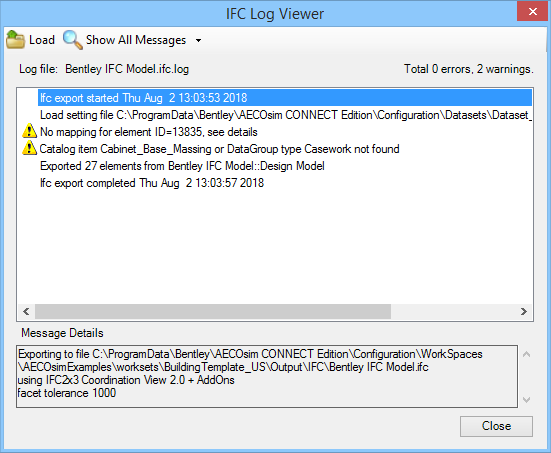
 , when on.
, when on.