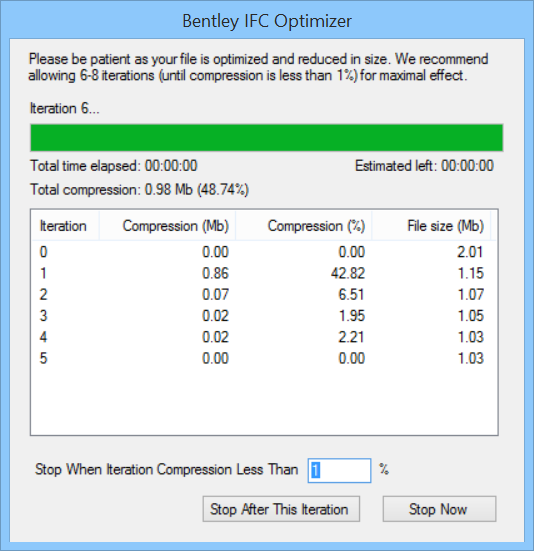IFC Optimization utility
 used to optimize IFC files and to reduce the file size.
used to optimize IFC files and to reduce the file size.
This utility opens Bentley IFC Optimizer along with Select IFC File to compress / save compressed File Open dialog to select an IFC file to be optimized and saved. The IFC Optimizer will run several iterations until the default compression of less than 1%, however you can set a desired compression factor in the optimization.
| Setting | Description |
|---|---|
| Iteration no. | Displays the instantaneous status of the iteration in optimization. The times -– elapsed, estimated left and compression size are flashed in respective fields. A tabular list of compression statistic is also displayed for each iteration. |
| Stop When Iteration Compression Less Than ___ % | When the compression rate is less than the entered value, the IFC Optimizer stops. |
| Stop After This Iteration | When clicked, the IFC Optimizer completes the current compression iteration, and then stops |
| Stop Now | When clicked, the IFC Optimizer stops immediately at the current compression status. |