To Place a Wedge Surface
- Select the Wedge Surface tool.
- Enter a data point to define the center point.
-
Enter a data point to define the radius and start point.
If Radius is on, this data point defines just the start angle.
-
Enter a data point to define the sweep angle.
If Angle is on, this data point defines the direction of the rotation.
-
Enter a data point to define the height.
If Height is on, this data point defines whether the wedge is extruded up or down from the start plane.
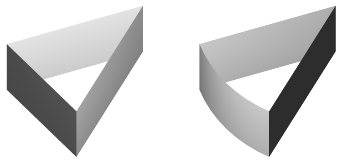
Wedge surface with Triangular on (left) and off (right).
