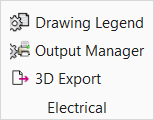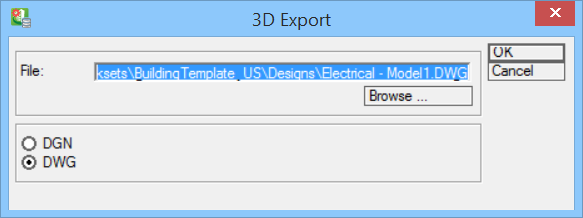3D Export
 Used to create drawings which
contain 3D information of symbols only.
Used to create drawings which
contain 3D information of symbols only.
| Setting | Description |
|---|---|
| File | Displays name and location of export file. |
| Browse | Opens Save as dialog. Select name and location of export file. |
| DGN | Export file is created in .DGN format. |
| DWG | Export file is created in .DWG format. |
| OK | Creates and immediately opens the exported file. |
| Cancel | Closes the 3D Export dialog without creating the export file. |