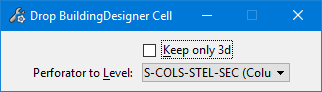Drop Building Designer Cell
 Breaks up a compound cell
or PAZ into its original elements to allow the elements to be manipulated
individually.
Breaks up a compound cell
or PAZ into its original elements to allow the elements to be manipulated
individually.
- Ribbon: Building Design >
- Ribbon: Building Design >
- Ribbon: Building Design >
- Ribbon: Building Design >
- Ribbon: Building Design >
- Ribbon:
| Setting | Description |
|---|---|
| Keep only 3d | If on, places only the elements comprising the 3D representation of the compound cell in the DGN file. |
| Perforator to Level | If on, sets the level where perforators are placed when the compound cell is dropped. This option is disabled when Keep only 3D is on. |