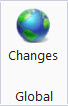Global Changes
 Used to make global changes
either to the whole of your project or to specific rooms, zones and floors. An
item to be changed globally is set up by simply specifying the required new
value. Changes can also be applied to selection sets and fence contents.
Used to make global changes
either to the whole of your project or to specific rooms, zones and floors. An
item to be changed globally is set up by simply specifying the required new
value. Changes can also be applied to selection sets and fence contents.
A variety of different values can be changed globally for a project; these include changing wall constructions, glass types and room occupancy density. Each global change is specified on the appropriate panel, if you wish to globally change an item, click on the check box next to the item and specify a new global value for the item.
You may wish to restrict the global change that you specify by specifying an old value. This allows you to change say all the rooms that had an illumination level of 300 lux to 350 lux, while leaving unchanged rooms that have lux levels different to 300 lux. Normally, the restrictive change will be switched off, to enable the feature, simply click the Restrict changes box and specify the old value to check against.
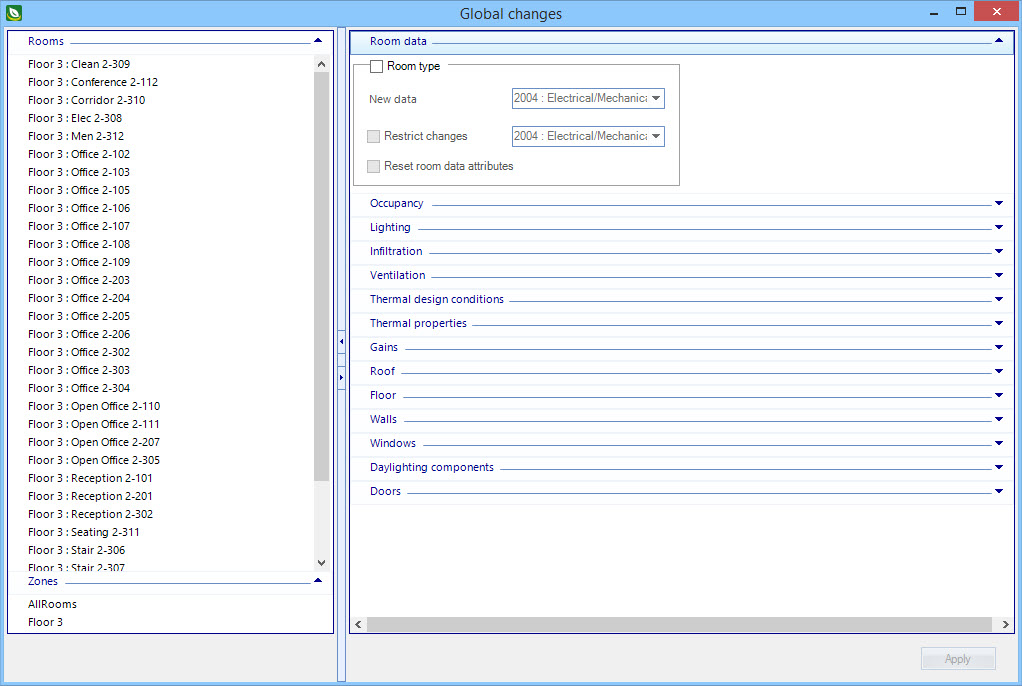
The Global Changes dialog is divided into two main panels. A room and zone selection panel (left) to select which portion of the project to make global changes to, and a data values panel (right) to select the values to change and the new values to replace them.
| Setting | Description |
|---|---|
| Rooms | Used to select rooms that exist in the project to apply the global changes to. Multiple selections can be made using the shift or control keys. Selected rooms are highlighted with a colored background. Rooms selections override selections made from the Zones list. |
| Zones | Used to select zones that exist in the project to apply the global changes to. Multiple selections can be made using the shift or control keys. When a zone is selected, the rooms that make up the zone are highlighted with colored text. Zone selections override selections made from the Rooms list. |
| Room data | Used to make global changes related to room data for the selected zones/rooms. |
| Occupancy | Used to make global changes related to occupancy density for the selected zones/rooms. |
| Lighting | Used to make global changes related to lighting for the selected zones/rooms. |
| Infiltration | Used to make global changes related to infiltration for the selected zones/rooms. |
| Ventilation | Used to make global changes related to ventilation for the selected zones/rooms. |
| Thermal design conditions | Used to make global changes related to thermal design for the selected zones/rooms. |
| Thermal properties | Used to make global changes related to thermal properties for the selected zones/rooms. |
| Gains | Used to make global changes related to gains for the selected zones/rooms. |
| Roof | Used to make global changes related to roofs for the selected zones/rooms. |
| Floor | Used to make global changes related to floors for the selected zones/rooms. |
| Walls | Used to make global changes related to walls for the selected zones/rooms. |
| Windows | Used to make global changes related to windows for the selected zones/rooms. |
| Doors | Used to make global changes related to doors for the selected zones/rooms. |
| Daylighting components | Used to make global changes related to daylighting components for the selected zones/rooms. |
| Apply | Used to apply all global changes defined in the Global Changes dialog. |