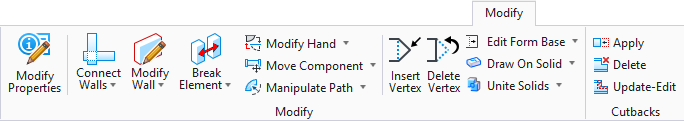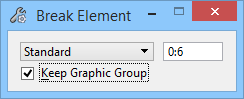| Dynamic
|
With this option, the gap between the broken
elements is determined by your input (data points).
|
| Standard
|
With this option, the gap between the broken
elements is determined by the value you enter in the available value field.
|
| Keep Graphic Group
|
When on, all Architectural wall, profile, railing,
Structural member or Mechanical duct, and pipe segments are maintained in the
same graphic group. When off, these segments may belong to different graphic
groups. In either case, doors and windows (compound cells) continue to maintain
relationships with their respective wall segments.
|
 Used to break existing
linear building elements with coinciding end points; include Architectural
walls, railing, profiles etc.,
Mechanical ducts, pipes, and Structural members into individual segments.
With characteristics similar to the Partial Delete tool, this tool breaks these
parametric model elements into separate segments and maintains legacy data and
relationships on newly created segments.
Used to break existing
linear building elements with coinciding end points; include Architectural
walls, railing, profiles etc.,
Mechanical ducts, pipes, and Structural members into individual segments.
With characteristics similar to the Partial Delete tool, this tool breaks these
parametric model elements into separate segments and maintains legacy data and
relationships on newly created segments.