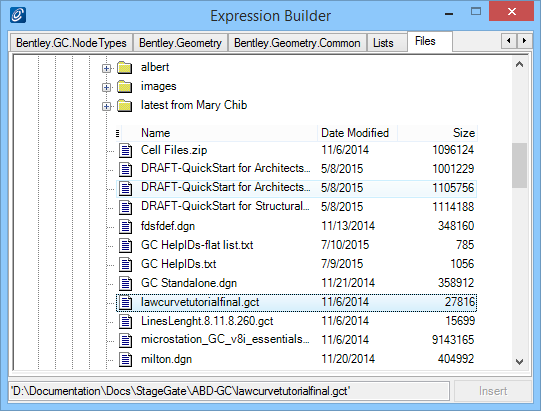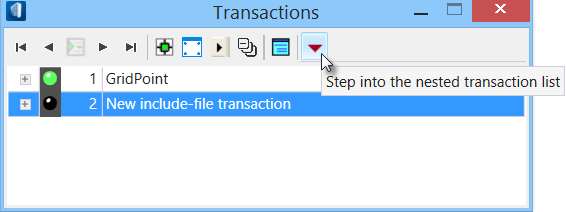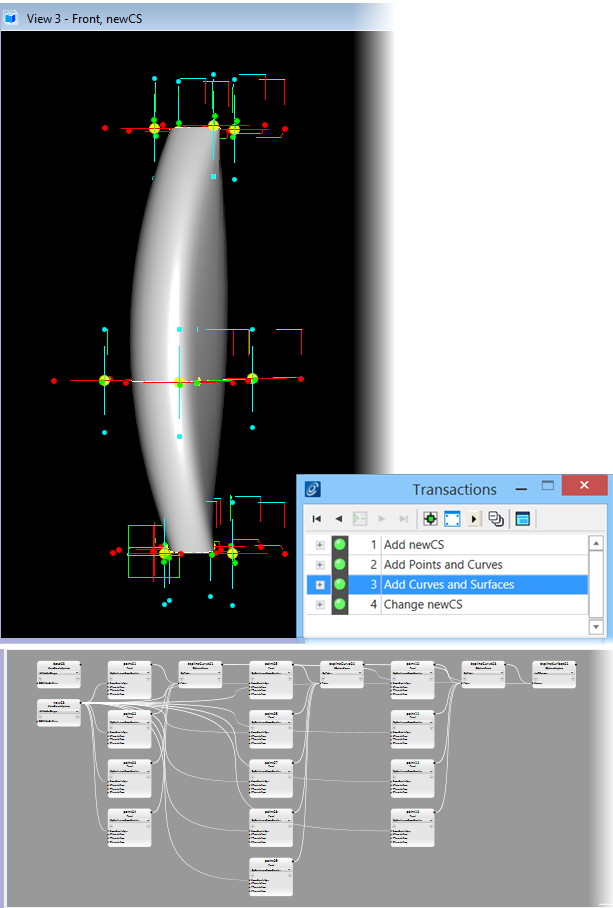Include File Transactions
Include file transaction allows the integration of an existing GCT file, from a previous session, into the current transaction file. This creates geometry in the View and nodes in the Graph; these are contained within one collapsed transaction step. Playing the include file transaction plays the entire file and integrates it as usable GenerativeComponents geometry. For example, "tall example 02.gct" is the name of the GCT file. The path name is relative to the Transaction Files folder in the GenerativeComponents workspace.
transaction includeFile "New include-file transaction"
{
fileName
= "tall example 02.gct";
}
Open the Expression Builder and activate the Files tab. Access desired <file path> to specify the file location that is to be included. This creates the correct file path and inserts it into the filename property.
Files that are not in the same directories as the transaction files can be accessed , but must include \\ to indicate directory changes, since it is automatically generated.
transaction includeFile "New include-file transaction"
{
fileName
= "\\FileDirectory\FileName.gct";
}
It is possible to step into the included file and edit the steps contained inside this file directly.
To step into the external file, click the red down arrow button (to step into nested transaction file). This opens the included file in the transaction player and allows you to edit the transaction steps of the external file.