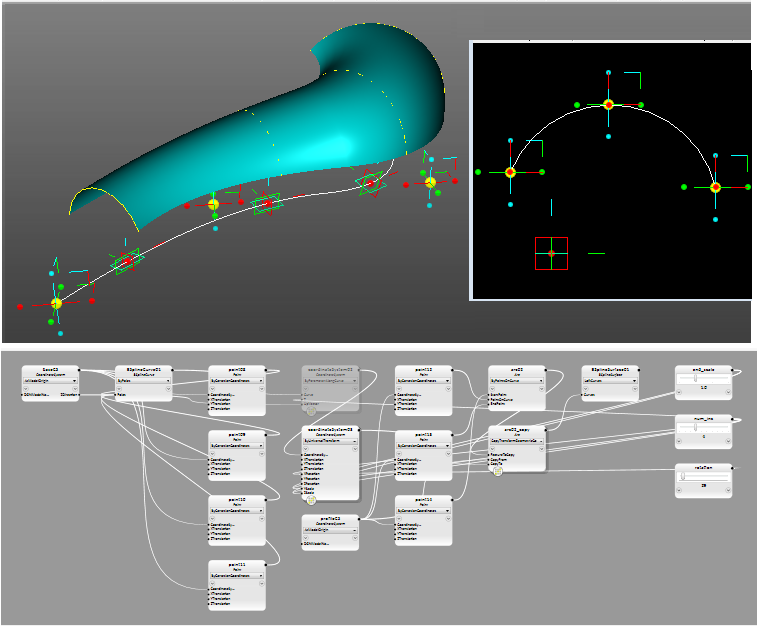Copy Transformation
To perform a copy transformation, you must define a reference coordinate system and target coordinate system(s). As a result, the transformation is the relative transform between the reference and target coordinate systems. In this case you are free to define the scale, rotation, translation, and shear of the reference coordinate system and the target coordinate system to achieve the desired result. This approach is substantially more complex than the simple Copy command found in most conventional CAD systems, because it requires that you understand the full capability of geometric transformation and how they can be combined. Moreover, this approach is far more expressive and gives you direct access to one of the fundamental aspects of computer graphics, which is often masked in other CAD systems.
A more advanced example of the Copy tool is shown below. Here a profile arc is copied from a static coordinate system to a series of coordinate systems that are rotated and scaled. Yet, the transformations are not limited to rotation and scale; depending on the transformations applied to the target coordinate system, the copied arc could also be sheared, moved, or mirrored as well.
Each transformation process preserves different aspects of shape information. For example, translation and rotation preserve shape. Shear operations preserve length, but not angles. Uniform scaling operations preserve angles, but not length. Differential scaling preserves neither length nor angle. Negative scaling allows mirroring to be implemented. Scaling by zero collapses geometry onto a plane.