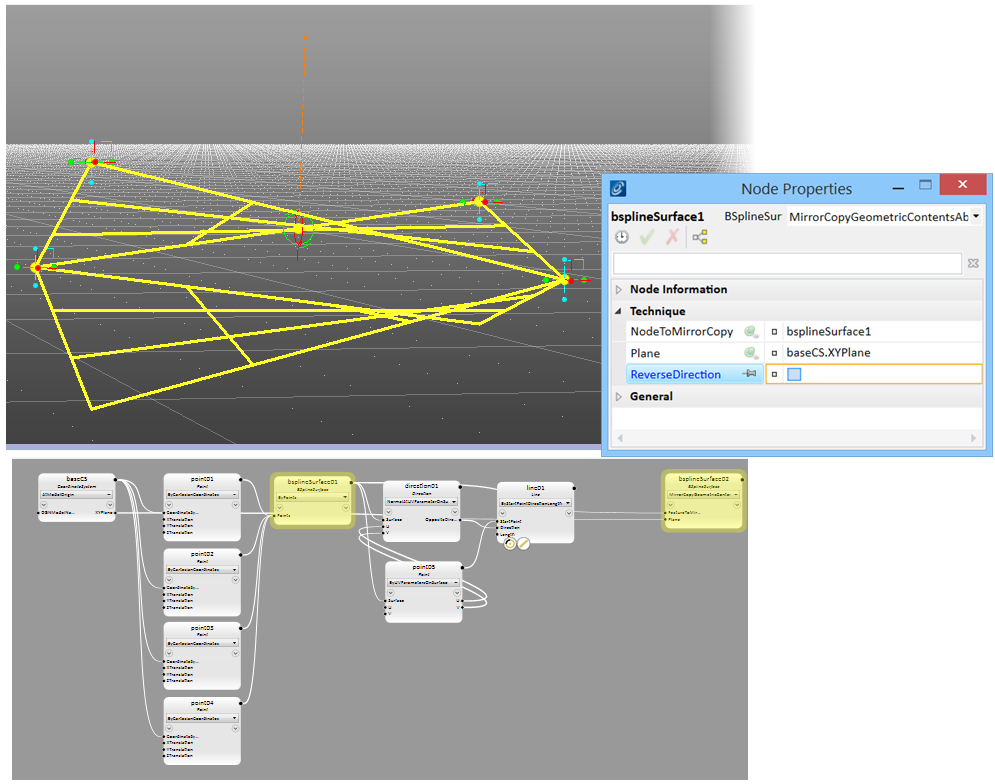Using the Mirror Node tool
The
![]() (
Mirror Copy node
) tool in GenerativeComponents allows you to
mirror a geometric element about a plane.
(
Mirror Copy node
) tool in GenerativeComponents allows you to
mirror a geometric element about a plane.
In the image below, a BSplineSurface is mirror copied about the baseCS.XYPlane. Notice that only the selected node is mirrored; all dependent nodes downstream from the BSplineSurface are not mirrored with the surface.
The below steps are followed:
- Select the node to mirror
copy and click the
 (
Mirror Copy node
) tool from the
Manipulate tab.
(
Mirror Copy node
) tool from the
Manipulate tab.
The Node Properties dialog activates.
- In the Node Properties
dialog, set the
Plane about which to mirror the selected node.
You can select the Plane from the active view window.
- Check/uncheck the
RevserseDirection option.
When checked the mirrored node reverses the direction of mirrored copy.
- When done, click the
 icon to apply the changes.
icon to apply the changes.
The mirrored node geometry will reflect in the view as well as a _copy node is wired in the graph view.