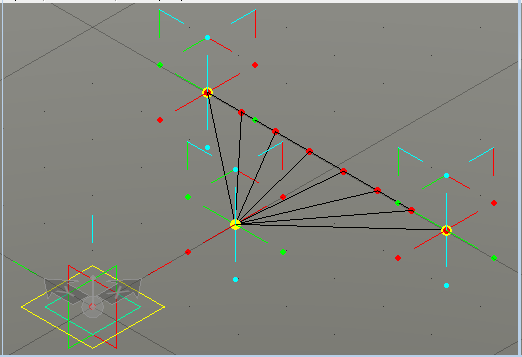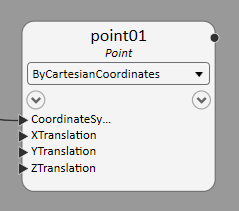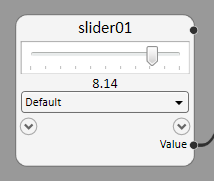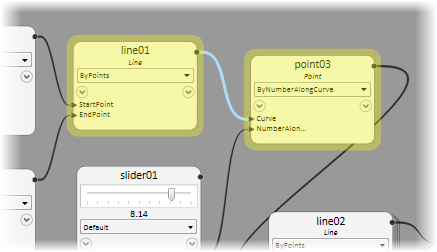Introduction to the Graph
GenerativeComponents is a combination of working with the view, which shows a graphical representation of your model, and the graph, which shows and manages the relationships among the components of your model.
The graph comprises one of more nodes, which are the basic building blocks of a GenerativeComponents model. Some types of nodes represent geometry that appears in the view, such as point01, while other types of nodes (i.e., utility nodes) can help you build, control, and analyze your model, such as slider01.
The graph also has wires drawn between the nodes. These wires represent the driving relationships between the nodes. For example, there is a wire from line01 to point03; this indicates that line01 is a factor that governs the appearance and behavior of point03.
Each end of a wire is connected to a node as a port (i.e., the arrow shape on the left or black dot at right edge of the node).
The ports on the left edge are a node’s input ports. Wires and values attached to these ports define the node’s behavior and appearance.
The ports on the right edge are the node’s output ports. These provide new values that can drive nodes following it.
Most nodes have a special nodal port at the top right of the node, to the right of its name. This port represents the overall node, rather than a specific aspect of it.