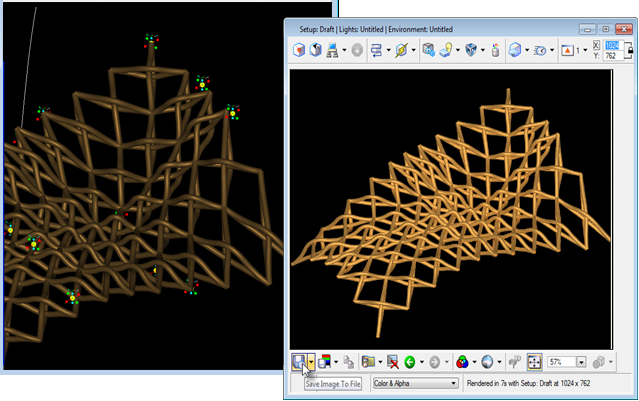Rendering an Image in MicroStation
Once your model has been set up for rendering, you can access the Luxology render dialog by selecting .
In the Luxology render dialog you can change the Luxology-specific render settings before rendering your model. Some of these parameters include: brightness, resolution, and render quality settings. After rendering your model you can save the image in a number of formats by clicking the Save Image to File icon.