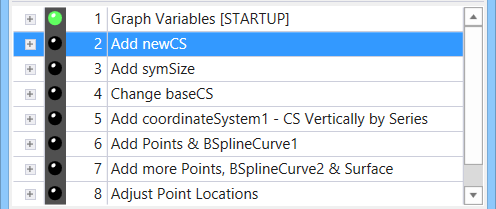Startup Transactions
It is possible to designate a transaction as a startup transaction. When a file is opened in GenerativeComponents the transactions designated as a startup will play automatically. To designate a transaction as startup, in the GCScript editor, simply type (comma) , startup after the quote marks around the transaction name. Subsequently the transaction will be marked [STARTUP] in the transaction player. Deleting the , startup in the GCScript editor will revert the transaction to normal.
It is possible to include any number of consecutive startup transactions. GenerativeComponents will play through all of these upon opening a file. A transaction designated as startup placed after a transaction not designated as startup will have no effect. Using the transaction player, it is not possible to play back into a startup transaction. It is however possible to edit a startup transaction in the GCScript editor, although it will be necessary to reopen the file to replay those changes.
transaction modelChange 'Graph Variables', startup
{
node User.Objects.symbolSize Bentley.GC.NodeTypes.Expression
{
Value = 3.0;
}
}