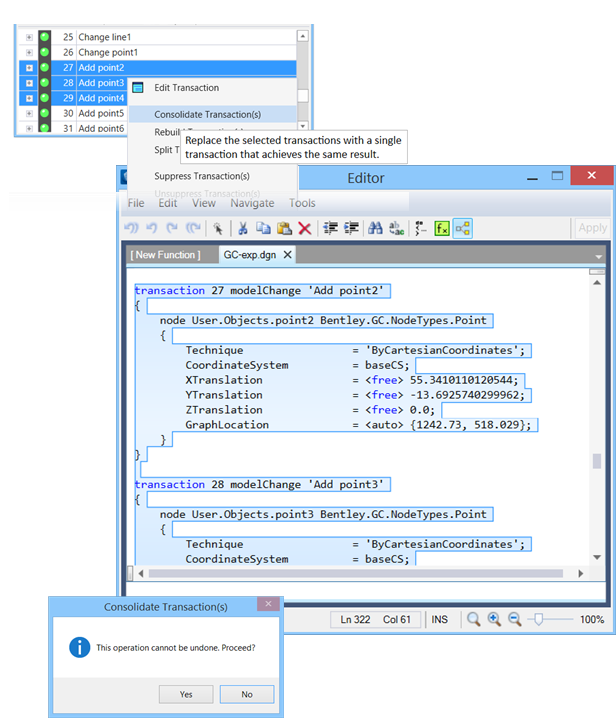Consolidating Transactions
As edits begin to accumulate, it can be desirable to combine or consolidate a series of transactions into one. To do this, play all of the transactions that will be consolidated. Once played, select all consecutive transactions you want combined by clicking the first one transaction, holding the <Shift> key, and clicking the last transaction. Right-click the green dot next to one of the selected transactions and choose Consolidate n Transactions from the pop-up menu.
GenerativeComponents will analyze the transactions being consolidated and find that latest changes to every node contained within them, then record those changes into a single transaction. Shown below, the two changes prior to the final edit of the point coordinates are discarded.