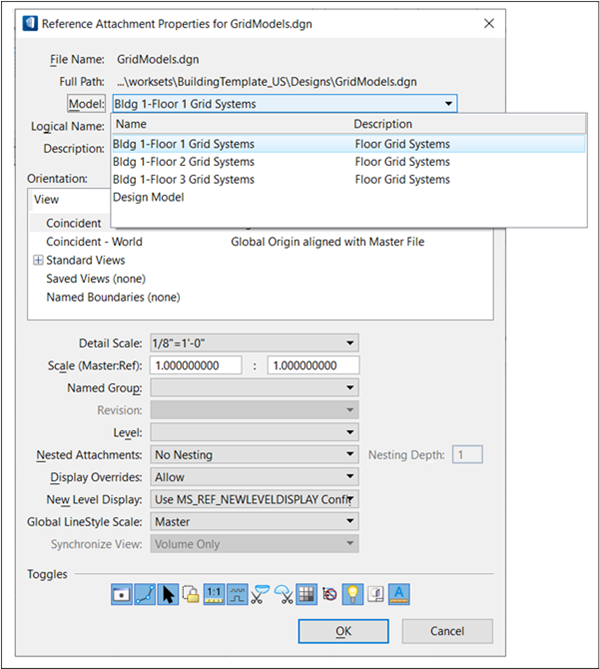To Export Grids To Design
This feature allows to export the grids to a DGN file. It creates a single DGN file containing separate models with standard elements representing the structural grid. Other applications can then reference these models for coordination purposes.
-
Select
 (
Grid Systems
Manager
).
(
Grid Systems
Manager
).
The Grid Systems dialog appears with no grids defined.
- Add some grids to be exported to DGN. See To Create a Grid System.
-
Select
Export Grids To Design option from
Imort/Export drop down menu.
The Export Grid Model dialog opens.
-
Select the file or mention the
File name. Default file name is
GridModels.dgn. Click
Save.
The export generates resultant file GridModels.dgn, and the message "Grid Models Exported" is displayed in the message center.