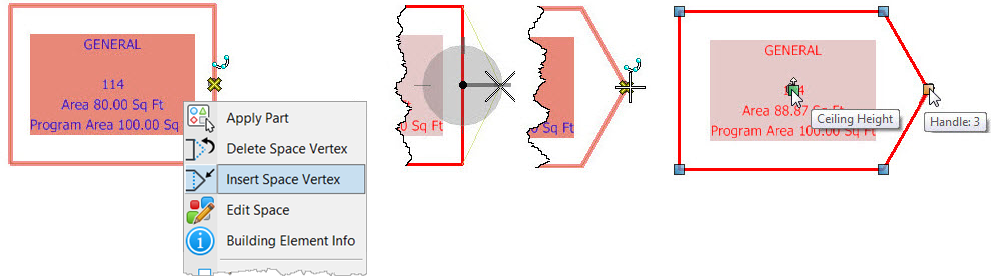Inserting, Deleting Vertex in Space
Inserting / deleting vertex to add / remove edit handle on space boundary.
When a space is created, the shape provides number of edit handles along the periphery of the shape. You can insert a new edit handle by inserting a vertex along the boundary of the shape or delete an existing vertex.
Both, Insert Space Vertex and Delete Space Vertex tools are available on a right click on a space shape.
A vertex is inserted by selecting the menu or ![]() (Insert Vertex) and picking a point on the edge element of the shape and accepting the data point. The vertex behaves same as any other edit handle and can be used to manipulate the shape.
(Insert Vertex) and picking a point on the edge element of the shape and accepting the data point. The vertex behaves same as any other edit handle and can be used to manipulate the shape.
Similarly, to delete a vertex, select the menu or ![]() (Delete Vertex) and select the unwanted vertex point or element of the shape.
(Delete Vertex) and select the unwanted vertex point or element of the shape.