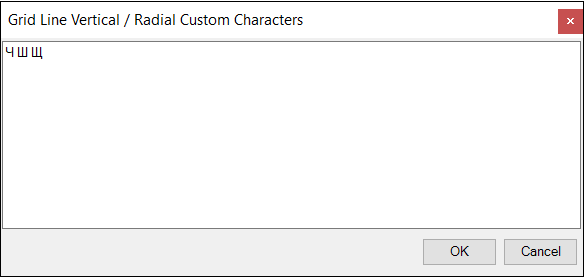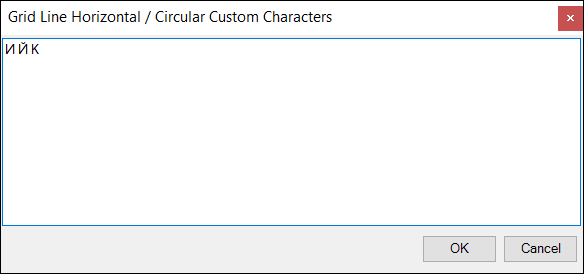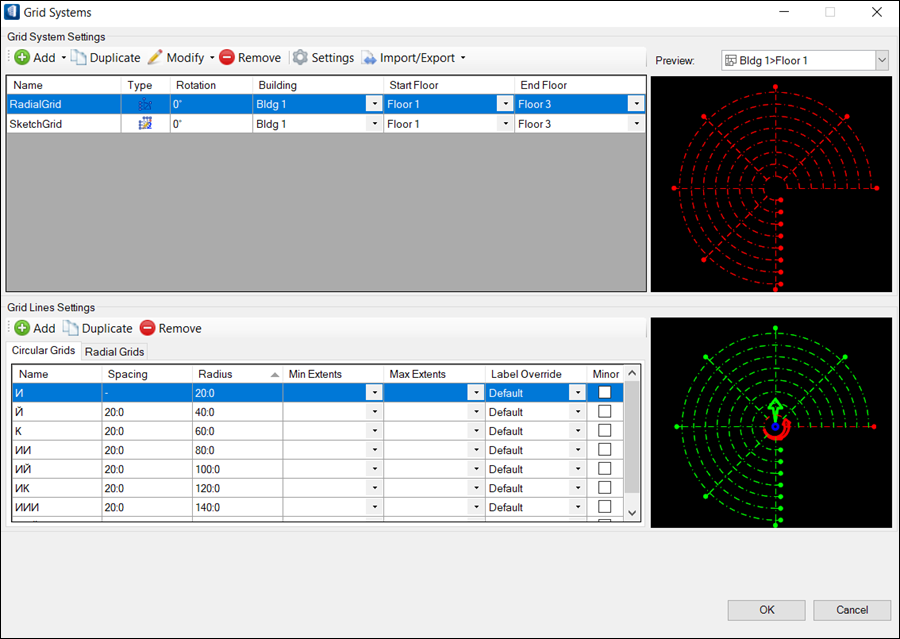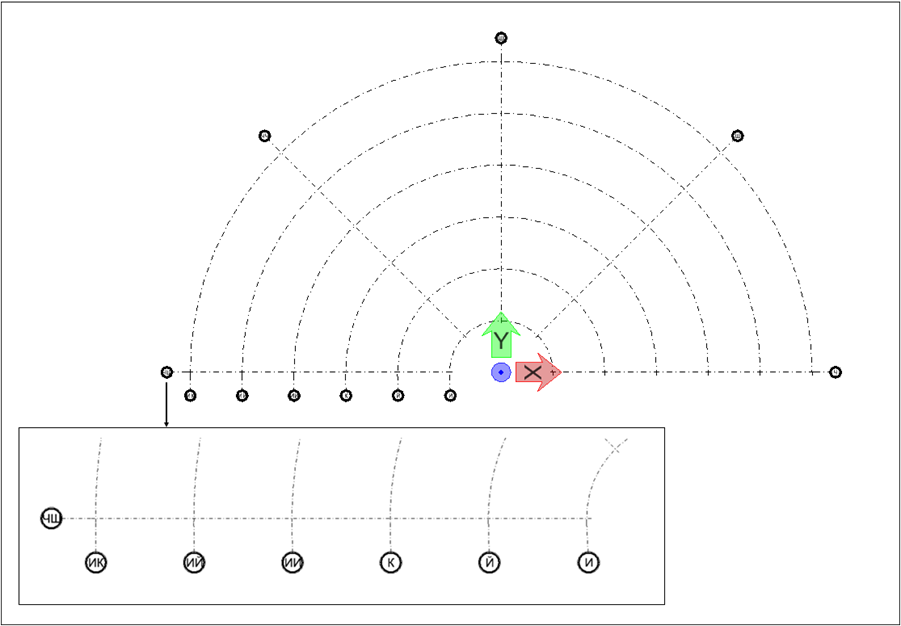To Add Custom Grid Labels
-
Select
 (
Grid Systems
Manager
).
(
Grid Systems
Manager
).
-
Click
Settings from
Grid Settings dialog.
The Grid System Settings dialog opens.
- Do the following for Vertical Grid.
- Do the following for Horizontal Grid.
- Click Apply.
- Add some grids for example, Orthogonal Grid, Radial Grid or Sketch Grid and click OK. See To Create a Grid System.