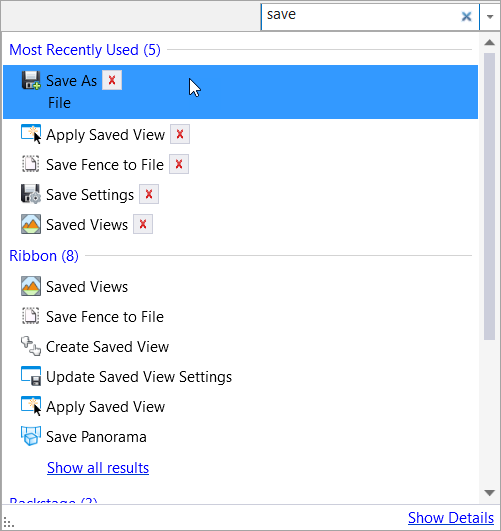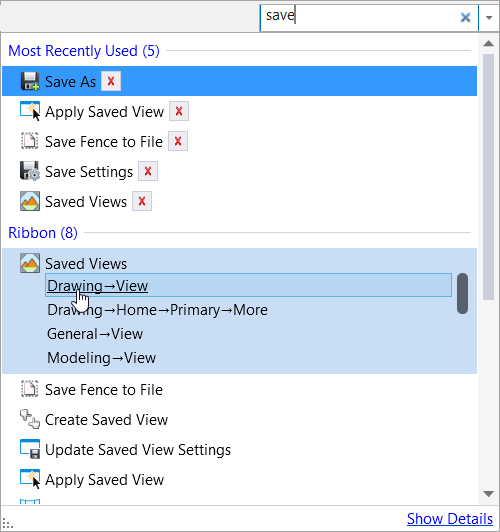Ribbon Search
Ribbon search is an easier way to find tools or dialogs
across multiple tabs and workflows of the ribbon. In the
Search Ribbon (F4) field on the top-right corner
of the ribbon, enter the partial or full name of the tool or dialog and you
will get a list of results with the given name in a window below the Search
field. The search results are categorized by Ribbon, Backstage, and Quick
Access Toolbar.
Hovering the pointer on any of the tools expands the details
of the tool to list the different access points of the tool in the ribbon.
Clicking on the access point listed in the search result navigates the ribbon to the particular tab.
Clicking the desired search result activates the tool. If a
tool is activated from the search result,
OpenBuildings Designer stores this use and next time
the tool is listed in the Most Recently Used category in the search result.
You can also view the most recently used tools from the
search by clicking the down arrow next to the browse icon.
Clicking Show Details link at the bottom of the search results window, displays the details of each search result.