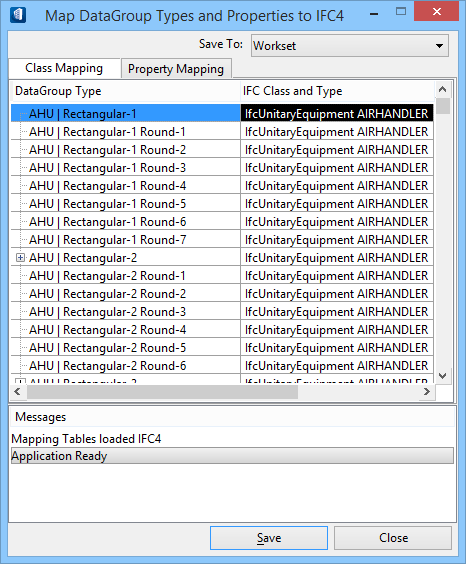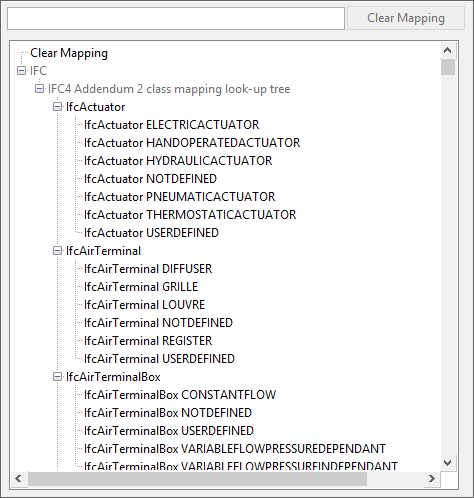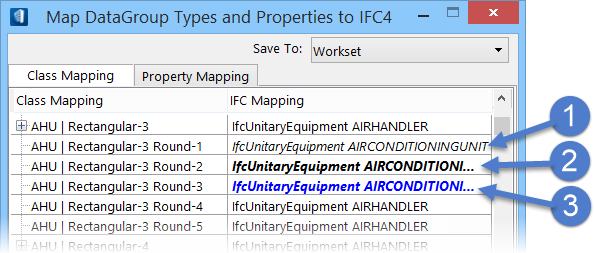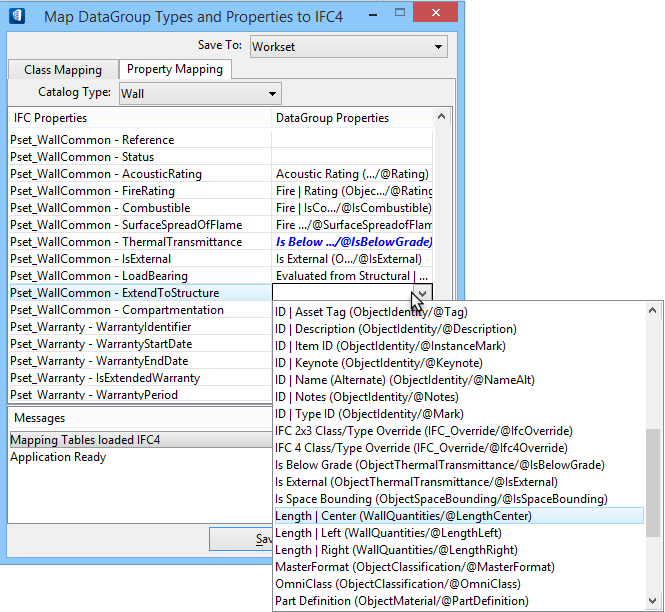| Save To
|
Saves the class type and property mappings to the
active
Workset or
Dataset.
|
| Class Mapping
|
DataGroup classes are mapped to IFC class types in
the
Class Mapping tab.
-
Class Mapping — All active DataGroup
classes are displayed in this column. Scroll down to the DataGroup class that
you want to map an IFC class to.
- IFC
Mapping — To map a DataGroup class, select a cell in the
IFC Mapping column adjacent to the
DataGroup class that you want to map to. This action opens the IFC Entities
Classifications drop down box.
In the IFC Entities Classifications drop down box,
scroll through the list to find the IFC class type that you want to map to.
Simply double click the item to add it to the
IFC Mapping column.
- Clear
Mapping - Used to revert back to previously saved mapping. Enabled
if the selected class has a pending change.
Note: Modified
mapped entries text style changes to indicate status:
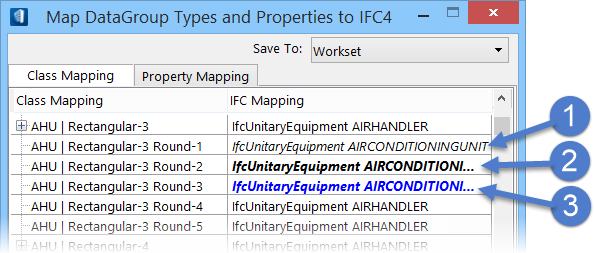
1. Italic
indicates Dataset override, 2. Bold italic black indicates Workset override, 3.
Bold italic blue indicates unsaved modification to either Workset or
Dataset
|
| Property Mapping
|
Datasets are delivered with the necessary mappings;
hence you typically do not have to use the Property Mapping utility unless you
need to map user-defined properties that are duplicated by IFC properties.
-
Catalog Type — Used to select DataGroup
catalog types from the Catalog Type drop down menu.
- Property Mapping
list box
-
DataGroup Properties — DataGroup catalog and user defined
properties (if any) for the selected Catalog Type are displayed here.
Note: Properties in property
definition files, with a prefix defined by the configuration variable
IFC_MAPPED_PROPERTIES, are
not displayed.
-
Mapped IFC Properties — Used to paps IFC properties to DataGroup
properties.
Select a cell adjacent to a DataGroup
catalog property to which you want to map. This action opens a drop down list
of available properties in the IFC property set.
Simply click a property, in the property list, to
transfer it to the selected cell and click save to save the mapping. The mapped
property appears in different color.
Note: In
the Mapped IFC Properties column, the properties displayed with a prefix are
defined by the configuration variable
IFC_MAPPED_PROPERTIES.
Only property sets defined in the buildingSMART IFC specification can be
prefixed with Pset_. Additional prefixes (such as ePsets) can be added
(comma-delimited) to the configuration variable
IFC_MAPPED_PROPERTIES.
Pset_ is the default prefix.
|
| Messages
|
Messages regarding mapping operations display here.
This message window behaves similarly to the application Status Bar Message
Center.
|
| Save
|
Adds the selected item(s) to the mapping table, and
dismisses the dialog.
|
| Close
|
Closes the Map DataGroup Types and Properties to IFC
dialog without saving.
|