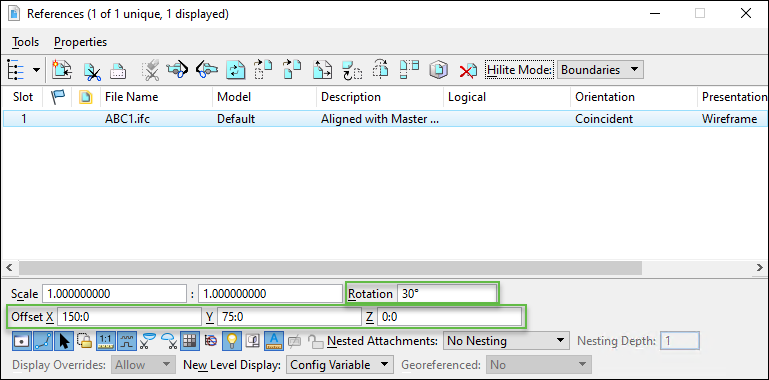To Relocate IFC Files
- Click the References icon on ribbon. The References dialog opens.
-
Click the
Attach Reference icon.

-
In the
Attach Reference dialog, select the
IFC file that contains the model to attach as a reference.
The Reference Attachment Properties for .ifc dialog opens.
- Click OK.
- Set the desired values for Offset and Rotation or use Move Reference and Rotate Reference tools in the References dialog to relocate IFC files.
-
Run the key-in
"IFCTransformReferenced".
The Transformed IFC files are saved in the same folder as the original files with extensions "*.transformed.ifc".
The Message Center displays the following message,
Referenced IFC files are transformed