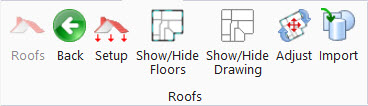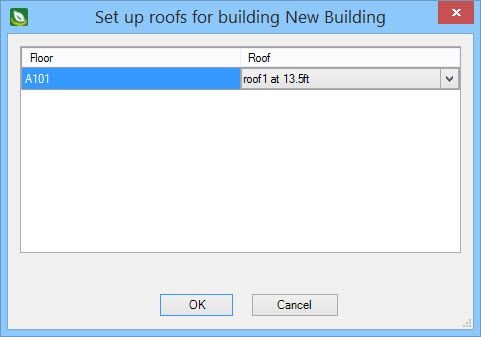Setup (Roof)
 Used to associate completed roof
designs to floors existing in the project building or buildings.
Used to associate completed roof
designs to floors existing in the project building or buildings.
| Setting | Description |
|---|---|
| Floor | Displays the floors in the project building in rows. |
| Roof | Provides drop-down list containing roof designs created using the Roof dialog for each floor. The roof design is selected from the drop-down list for the floor you want the roof to be associated with. |
| OK | Associates the roof designs to the floors that you
setup. You are then asked in a pop up dialog box if you are sure you want to
continue.
Click Yes in the pop up dialog to complete the roof setup. This also closes the Set up roofs for building dialog and saves the project. |
| Cancel | Closes the Set up roofs for building dialog without saving. |