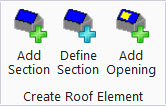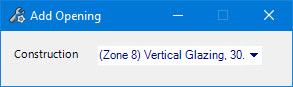Add Opening
 Used to create openings or roof
lights in the roof sections that make up a roof model by placing data points.
You can display the project building as a reference.
Used to create openings or roof
lights in the roof sections that make up a roof model by placing data points.
You can display the project building as a reference.
| Setting | Description |
|---|---|
| Construction | Used to select a rooflight construction to apply to the rooflight opening. The drop-down list is filtered to show only rooflight constructions. |