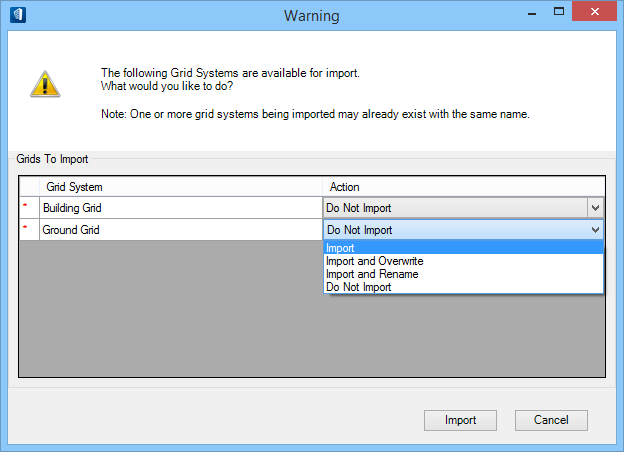XML Import and Export Grid Systems
The Import/Export
options are used to selectively exchange Grid Systems definitions through XML.
Selecting
 from the Grid Systems toolbar provides you with three
tasks that contribute to exchanging grid information:
from the Grid Systems toolbar provides you with three
tasks that contribute to exchanging grid information:
 from the Grid Systems toolbar provides you with three
tasks that contribute to exchanging grid information:
from the Grid Systems toolbar provides you with three
tasks that contribute to exchanging grid information:
 Import Grid(s) from XML — opens the file Open
dialog to pick an XML file available to import in the Grid System.
Import Grid(s) from XML — opens the file Open
dialog to pick an XML file available to import in the Grid System.
 Export All Grids to XML — opens the file Save
Grids to XML File dialog where you name or select existing XML file to store
Grid System Data of All grids in the Grid System.
Export All Grids to XML — opens the file Save
Grids to XML File dialog where you name or select existing XML file to store
Grid System Data of All grids in the Grid System.
 Export Selected Grid to XML — grid data of the
grid definition(s) selected in the Grid System Settings table is stored in a
designated XML file.
Export Selected Grid to XML — grid data of the
grid definition(s) selected in the Grid System Settings table is stored in a
designated XML file.
Select from the available Import/Export options to selectively exchange your grid systems. Importing and exporting Grid Systems definitions through XML can be useful for exchanging grid information with your project consultants or even with Bentley Support.
- You can be selective and choose which grids you want to exchange.
- All settings, with the exception of the Grid Template and the Dimensions, are persisted through the XML Import/Export process.
- During import, the default Grid Template and default Dimension Setting are applied to imported grid systems. This ensures the Grid Template and the Dimension Style are valid and are already available so the imported grid is readily available. Of Course, you have full control over the individual settings applied to each Grid System, once imported.
Note: Import and export of
Grid Systems definitions in other standard import/export operations such as
ISM, IFC, etc. remain intact.
Grid definitions with duplicate names may clash grids
import. Attempting to import grids whose names currently exist in the Grid
Systems list, will encounter clash and the following warning message is
displayed.
If a Grid System being imported already exist with the same
name, the conflicting grids are marked with a red "*"
and the default action "Do Not Import" is set. You will have the following
options to select from one of the available four actions.
- Import and Overwrite — (only If name conflict) - the grid being imported will overwrite the current existing grid definition.
- Import and Rename — (only If name conflict) - the grid definition gets imported under a new increment grid name. Renamed using standard incrementing naming convention, e.g. gridname (1), gridname (2), gridname (3), etc…..
- Do Not Import — the grid definition is NOT imported.
- Import — the grid definition will be imported.