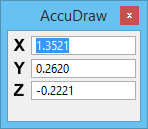Activating and Deactivating AccuDraw
By default, when OpenBuildings Designer is started, AccuDraw is activated automatically. With AccuDraw activated, all drawing tools utilize it for dynamic data input.
Normally, the AccuDraw compass does not appear until you enter the first data point after selecting a tool. AccuDraw's behavior changes slightly with tools that utilize dynamics before the first data point. The Place Text and Place Active Cell tools are examples of such tools. Instead of "waiting" for the first data point to display the compass, AccuDraw activates the compass at the last data point location. In this way, you can place the element with respect to this location by using any of AccuDraw's relative directives.
AccuDraw also affects operations like placing text or cells in another way. When you place a string of text with AccuDraw active, its initial orientation will be along the current AccuDraw drawing plane. In other words, when you have a Front-oriented drawing plane, the text will be oriented along the front axis regardless of the view orientation.
AccuDraw will not activate when it would conflict with other tools — for instance, during fence placement, element selection operations, or dimensioning.
Although most users will activate and use AccuDraw during the entire design session, there may be times when its actions might interfere with the current operation. For this reason, AccuDraw can be turned off. OpenBuildings Designer’s tools return to their non-AccuDraw operation.