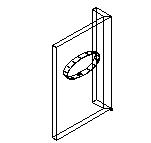To construct an opening in a form using a shape
-
Select the Construct Opening tool.
-
From the By option menu, select Shape.
-
Identify the shape that will form the opening.
-
Accept the shape
-
Reset to confirm the opening shape selection.
-
Select the forms in which to create an opening of the selected shape.
-
Accept your selection.
The selected shape creates an opening through the selected form.