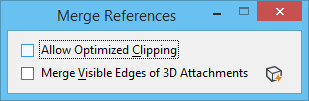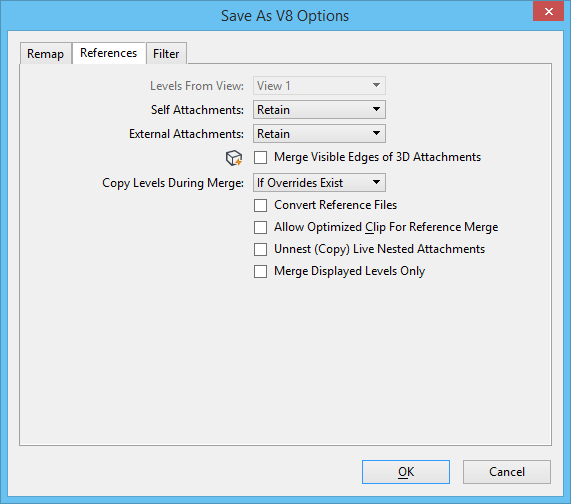Capturing Graphics in Dynamic Views
Dynamics views encompasses graphics capabilities in OpenBuildings Designer that allow generating section graphics, processing visible edges display and applying custom display styles. The term "Section Graphics" refers to the lines, arcs, and curves displayed in a view after you create a clip volume that cuts through a solid, surface, or mesh. The displayed curves are defined by the intersection between the clip volume faces and the original elements. Section graphics are dynamically generated at display time and are not stored as real elements.
Previous editions of OpenBuildings Designer do not include dynamic views capabilities and therefore do not show the output of dynamic views. To maintain backwards compatibility with previous editions of OpenBuildings Designer and AutoCAD, dynamic views should be converted into real elements using this edition’s Merge Visible Edges settings.
Capturing Dynamic Views
There are two ways of capturing graphics in a dynamic view.
- In the References dialog ( dialog launcher ) select . In the Merge References settings window, turn on Merge Visible Edges for 3D Attachments.
- In the Save As V8 Options dialog () References tab, turn on Merge Visible Edges of 3D Attachments. The Save As V8 Options dialog also opens from and in the Export File dialog, click Options.
Issue Affecting Graphics Capture
Capturing graphics is not recommended as a way to produce drawings because the process:
- produces a static picture that can become out of date, as the elements produced are not connected to the section, detail, or elevation callout that produced the graphics.
- does not capture the non-graphical engineering data in the original model.
- is one-way so if you modify the resulting elements, you have no way to merge these changes back into the design model.
- cannot capture some advanced visual effects that are possible in a dynamic view.
- cannot use reference activation for editing the design model.