Used for quickly generating handles on HVAC cap fittings.
To activate context menu, position pointer over the
cap
fitting properties names in property panel of the Place Component
dialog, and click the pull-down.
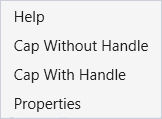
Cap fitting right
click option menu.
-
Cap with handle — Sets Cap Type property to
<1>, and handle is generated. The other
handle properties can be used to manipulate handle dimensions.
-
Cap without handle — Sets Cap Type property
to
<0>, and handle is not generated.
Note: Help and Properties
options are hard coded into the application, and are not determined by settings
files like
ContextMenu.xml
