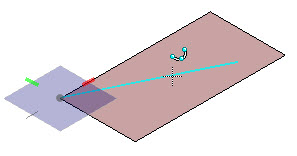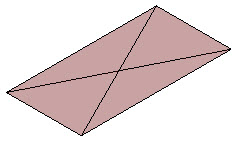To split a roof section
- Click the Split icon.
-
Follow the prompt: Dissect roof section > Enter end point of dissection... Select the roof section at the point where you want the split to start.
— The split line is anchored to the select or start point and is attached dynamically to the pointer.
-
Data point on the split end point.
The roof section is now split into two distinct sections.
- Repeat the steps to create another split line.
- Reset to exit the tool.