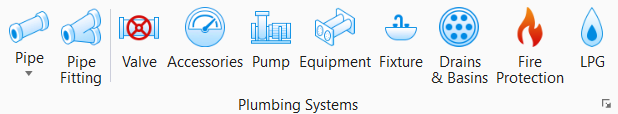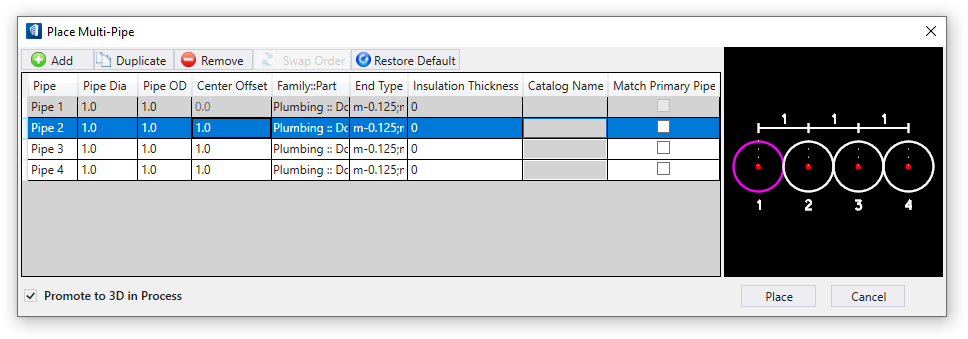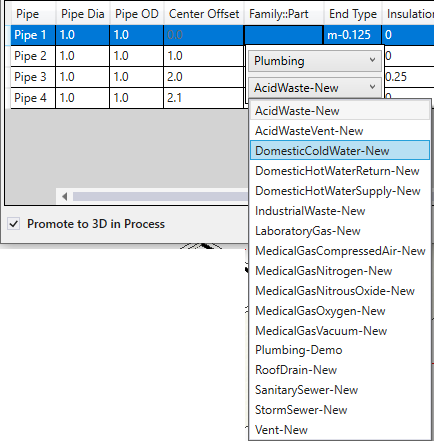| Pipe
|
Displays the pipe number (Pipe 1, Pipe 2,
Pipe 3 etc). Adding pipes increments the pipe number. When the pipe
row is selected,
Duplicate and
Remove settings are enabled.
|
| Pipe Dia
|
Sets the pipe nominal diameter.
|
| Pipe OD
|
Sets the pipe outside diameter.
|
| Center Offset
|
Sets the spacing between the selected pipe and the
pipe preceding it in the list.
|
| Family::Part
|
Sets the Family and Part for each pipe. Clicking in
the cell opens a Family/Part picker.
|
| End Type
|
Sets the type and size of the pipe ends using the
following formats:
-
fl
-<numeric value> - Sets and sizes
end with a flange connection.
-
m
-<numeric value> - Sets and sizes
end with a male connection.
- fe
-<numeric value> - Sets and sizes
end with a female connection.
You can also separate
End Type entries for each pipe with a semi
colon.
Example:
fl-2;fe-.13 creates a flange at End1 with
size 2, and a female connection at End2 with an overall reduction of
component's dimensions of .13
|
| Insulation Thickness
|
Sets insulation thickness. Insulation is presented
in the preview with a yellow dashed line. Offsets and placement points
reference the insulated pipe.
|
| Catalog Name
|
Set by application if catalog is available.
|
| Match Primary Pipe
|
When on, the pipe settings are matched to those set
for the primary pipe.
|
| Promote to 3D in Process
|
When on, pipes are generated as 3D elements in the
model as you route the Multi-Pipe. When off, pipes are generated as 2D single
line elements as you route. The 3D elements are then generated all at once
after the last Multi-Pipe segment is accepted.
|
 Add Add
|
Adds a new pipe to the Multi-Pipe.
Note: Default
maximum number of rows is 6. Can be changed via configuration variable
BMECH_MULTIPIPE_LIMIT.
|
 Duplicate Duplicate
|
Creates a copy of the selected pipe and adds it to the
end of the table.
|
 Remove Remove
|
Deletes the selected pipe.
|
 Restore Default Restore Default
|
Cancels all your current changes and restores the
Place Muti-Pipe settings dialog to it's default state.
|
 Swap Order Swap Order
|
Enabled when the dialog is in edit mode (selection of
Multi-Pipe must be made). Reverses the order of pipes making pipe number 1 the
last in the table.
|
| Placement ribbon
|
| Setting | Description |
|---|
| Placement
|
Sets justification of pipes. Placement points
are updated in the Multi-Pipe preview.
|
| Secondary Pipe Location
|
Allows you to position the secondary pipe
location with respect to the primary pipe. You can change the location when
extending the route, by selecting the Multi-Pipe, or by pressing the
<Alt> key. The four possible locations are Top, Bottom, Left and
Right.
|
| Base Offset
|
Sets an offset from the active floor level to
the Multi-Pipe placement point.
|
|
| Place
|
Initiates placement once all settings are completed.
Allows you to proceed to route with the Multi-Pipe.
Tip: When routing around obstacles in
3D space, the Multi-Pipe and AccuDraw Compass may need to be reoriented to
allow you to change the routing plane. Pressing the <Shift> key acts
as a toggle to change the orientation for routing on a different plane.
|
| Cancel
|
cancels the command and closes the settings dialog.
|
 Used to simultaneously place
multiple plumbing pipes offset from one another either vertically or
horizontally. Pipes can have separate Part/Family assignments (e.g. Hot Water
Heating-Supply/Hot Water Heating-Return/Etc…) Routing around obstacles in 3D
space is easy with <Shift> and <Alt> key shortcuts.
Used to simultaneously place
multiple plumbing pipes offset from one another either vertically or
horizontally. Pipes can have separate Part/Family assignments (e.g. Hot Water
Heating-Supply/Hot Water Heating-Return/Etc…) Routing around obstacles in 3D
space is easy with <Shift> and <Alt> key shortcuts.