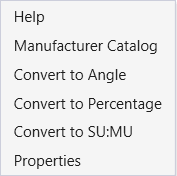Convert to Option Menu
Used for quickly converting the Pitch to designate suitable
Pitch Type to ease the fitting with the tilt of the roof keeping the curb
straight. To activate context menu, position pointer over the
Pitch property of Roof Curb in property panel of the Place
Component dialog, and click the pull-down.
- Convert to angle — Sets Pitch Type property to <1-Angle>, and Pitch value changes to read in angle.
- Convert to percentage — Sets Pitch Type property to <2-Percentage>, and Pitch value changes to read in percentage of the outer width.
- Convert to SU:MU — Sets Pitch Type property to <3-SU:MU>, and Pitch value changes to read in ratio of Sub unit to Master unit.