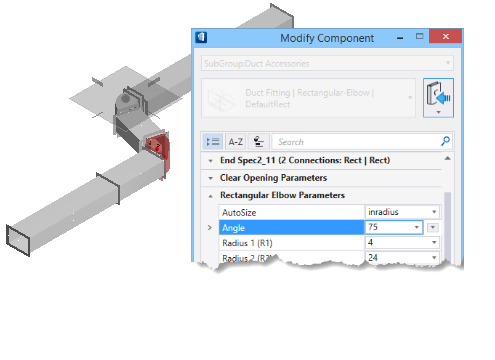Manipulating Autofittingoptions.xml
- Navigate to the data folder inside the active project to find AutoFittingOptions.xml.
- Open AutoFittingOptions.xml in a text or an XML editor.
-
Find the lines that define
Standard Angle values for HVAC elbow.
<Elbow name="Angle"> <StandardAngle value="30" /> <StandardAngle value="45" /> <StandardAngle value="60" /> <StandardAngle value="90" /> </Elbow>
-
Copy and paste one of the angle definition lines and change the
value to
75.
<Elbow name="Angle"> <StandardAngle value="30" /> <StandardAngle value="45" /> <StandardAngle value="60" /> <StandardAngle value="75" /> <StandardAngle value="90" /> </Elbow> - Save the changes, and close the editor.
- Revoke the Device Hookup tool. The hookup tool contains additional Connection Angle value.
- Set the Connection Angle to 75° and continue hookup. The elbow instance in the hookup run inherits the angle property as defined in the Autofittingoptions.xml.