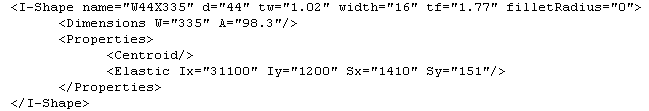Creating and editing section profile data
The *.xml version of a section file format is a true XML file. In XML files, commands are written as open and close statements. If a command is opened but not closed, it could keep the entire file from being usable. The following shows an example of lines in the us.xml file:
You can see in this small section that the first line starts with <I-Shape. This opens a definition of a shape of an I-beam. The way the dimensions and properties are written follows the requirements for this XML file. Note that everything that is opened is also closed, often with the same phrase (such as I-Shape), but with a slash in front of it, such as </I-Shape>. If you open the us.xml file in Notepad, you could make all sorts of changes that may not follow the protocol of an XML file. These changes could render it useless.
To edit your XML files, you should use an XML editor rather than a text editor. Structural discipline delivers a Microsoft Excel spreadsheet, StructuralShapesTemplate.xls, that you can use to edit your file.
The StructuralShapesTemplate.xls spreadsheet is a template that lets you load the XML file you want to edit (such as us.xml), make your changes while working in Microsoft Excel, and then export the changes to the XML file. The exported data is applied to the XML file properly, and you maintain the integrity of the XML format.