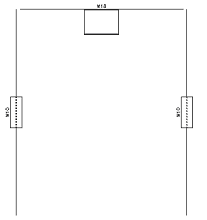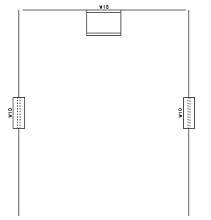Structural Drawing Resymbolization Rules
Structural discipline has demands that go beyond the native dynamic views. These rules are established using the Drawing Resymbolization Rules Manager and the Edit Drawing Resymbolization Rule dialogs. When you set up these rules appropriately, you tell the software how to process your structural data in drawings. Examples are hidden edges and resymbolized beams. When you set up the rules appropriately, you select how you want hidden edges (beams that are behind another beam, for example) and resymbolized members (a beam at profile or face on, for example) to show up. See these topics for how to set the structural rules up.