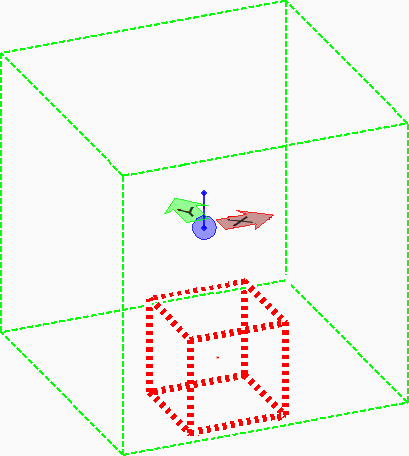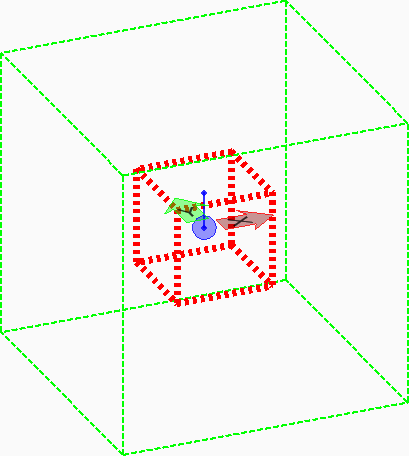Solids Working Area (SWA) Validator
Solids Working Area (SWA) is a defined volume/cube related to Solids Accuracy, which is determined from both the Resolution setting and the Solids setting in the Advanced Unit Settings Dialog. The SWA does not move with the assignment of a Global Origin as Global Origin defines just the offset from the design file origin and is primarily for display purposes and not calculations. The native Solids Working Area can be displayed in any view with the key-in:
followed by
![]() Fit View. To turn off the display, repeat the
same key-in followed by
Fit View. To turn off the display, repeat the
same key-in followed by
![]() Update View and
Update View and
![]() Fit View.
Fit View.
Scale Validation Area
A configuration option is available to the Solids Working Area Validator to scale its validation area up to 3 times the original Solids Working Area. Working a little outside the Solids Working Area will typically not result in visible floating point accuracy issues and this may reduce the number of SWA validation issues reported in larger projects. This is enabled through a configuration variable BB_SWA_VALIDATION_SCALE.
The variable is undefined by default. When this variable is defined, it allows for the Solids Working Area Validation tool to scale it validation area anywhere from to 1.0 to 3.0 times the original Solids Working Area. Working a little outside the Solids Working Area will typically not result in visible floating point accuracy issues.