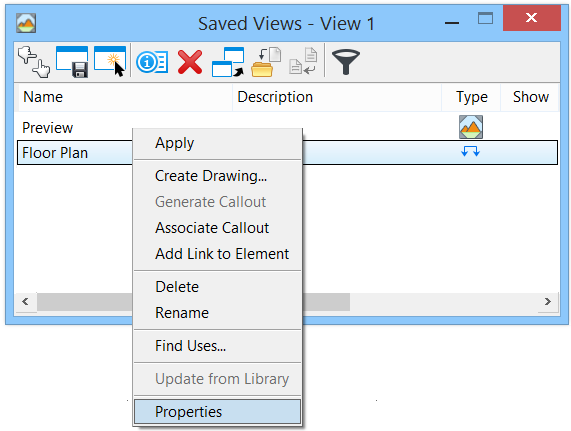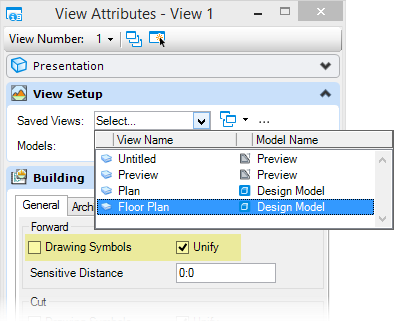Working with saved Building dynamic view properties
-
Create a Building dynamic view, name it
Floor Plan, and open it.
Open the
 (Saved Views dialog),
right click the dynamic view and choose Properties from the popup menu or
simply click the
Edit Properties (
(Saved Views dialog),
right click the dynamic view and choose Properties from the popup menu or
simply click the
Edit Properties ( ) tool icon.
The
Element Information dialog opens, displaying the
Building General panel.
) tool icon.
The
Element Information dialog opens, displaying the
Building General panel.
This panel displays all the properties that are found in the View Attributes dialog - Building Panel General tab .
- In the Element Information dialog, Building General panel, turn off the Forward Drawing Symbols setting and the Forward Unify setting.
-
In the View Attributes dialog, View Setup panel, choose Floor Plan
from the Saved Views selection menu.
Notice that the Forward Drawing Symbols setting and the Forward Unify setting are now off in the View Attributes – Building panel – General tab.
Reloading the saved view updates all settings that were changed in the Element Information dialog, Building General panel.