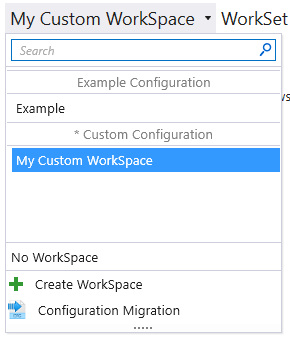To Create a New WorkSpace
- In the Work page, click No WorkSpace and select Create WorkSpace from the drop-down menu.
- In the Name text box, enter the name of the new WorkSpace.
- (Optional) In the Description text box, enter the WorkSpace description.
- (Optional) Set the desired folder locations.
-
Click OK.
The WorkSpace directory is created and the workspace is automatically chosen in the Work page.